The best way to avoid blowing out your trading account is to remove emotion and to develop a consistent method of maintaining control over your trading losses and portfolio risk. Many traders think that just by using stop-losses alone will do the trick, but that’s only one part of the equation. Successful equity protection involves account management & reporting, position sizing, and sector balance as well as good exit strategies that are clear. The latest JBL Risk Manager Version 9.3 was created to incorporate all of those factors, and more, in an easy-to-use, user friendly format. JBL Risk Manager is a standalone money and trade risk management software program for stock traders that operates independent of any charting service, trading system, or brokerage platform. Currently, it provides access to 15 major stock exchanges throughout the world. The software requires local end-of-day price data downloaded in the older MetaStock data format, which is still offered by many vendors today. However, if that data format is not available, the software also incorporates price data updates free of charge for the stock symbol & exchange you wish to trade.
A Simple four-step entry process:
The trader launches the JBL Risk Manager only after deciding which stock to trade and when and before actually placing the trade. The software opens with a trading summary screen (if only one portfolio exists) that tracks the open and closed trade information, win/loss percentage, draw-down, average dollar trade expectancy, and trading system efficiency for each portfolio. But first, the user needs to activate the four tabs or buttons at the bottom of the screen that takes the trader through the simple steps necessary to set the conditions for each trade within the nominated portfolio. Each step must be completed before the program allows you to enable the next tab.
Create New/Load Portfolio Tab: The first tab, is the place to create and name a portfolio. The software permits the user to create almost an unlimited number of portfolios, which is useful for separating different stock trading systems or for users with more than one trading account. There is no limit to the number of stocks that may be added to each portfolio but can be managed in the Settings page.
Settings Tab: The next tab takes the user to the settings screen, where decisions are made about trade length (Medium term is default), trailing/profit stops, money management (Maximum Risk or loss that will be tolerated for each trade) and brokerage fees. The software will automatically default to settings that will most probably suit most traders. However, each of the settings may be changed to meet individual user preferences and risk tolerance. The settings screen also stores information about the price data path location, whether it be local Metastock format data or Internet Price Data updates from exchanges globally. Users may select from a large list of stock exchanges. These include exchanges in the US (NASDAQ, NYSE, AMEX) as well as countries and cities including Australia (ASX), New Zealand (NZX), London (LSE), Singapore (SGX), Hong Kong (HKEX), Bombay (BSE), India (NSE), Shanghai (SSE), Toronto (TSX), Sao Paulo, Brasil (SAO), Berliner Borse (BSE), and Deutsche Borse (XETRA). Once a stock exchange is selected, the software automatically inputs the correct default currency and price ranges used for the stocks in that exchange.
Manage Capital Tab: In the third tab, manage capital, the user types in the amount of money in a trading account to allocate to this portfolio. They may also amend with withdrawals or deposits made for each portfolio.
Trade Tab: The fourth tab, lets the user identify the trade as either long (buy) or short (sell), and lets the user select the stock symbol, the expected buy date, and the anticipated buy price. It is recommended, but not required, that the user also enter the market sector for that stock ( if not auto-filled) and jot down in the diary the reason for wanting to buy or sell that particular stock or any information that may be of interest. From here, the software uses the information derived from the Settings and the manage capital pages to automatically fill in the salient facts regarding the potential trade. Among the automated items provided on the trade screen is the amount of core capital available for trading, the amount of cash to use for the trade, the recommended number of shares to buy, the total cost including brokerage fees, the suggested initial stop based on your risk tolerance, which may be amended and the break-even price. For added measure, it also supplies the daily floor traders’ pivot points to help identify potential near-term support or resistance.
Survival features: The JBL Risk Manager contains several features that enable traders to maintain a consistent, disciplined approach to preserving and growing their trading account. The software incorporates a concept called core trading capital, which considers a more real time view of the trading capital available to the trader. According to the PDF user manual that comes with the software, core trading capital is based on a combination of available cash, plus any realized trading capital, that is, your initial trade value plus or minus the profit or loss that would occur if each open position stop were hit. That concept underlies the calculations for stop-loss and money management guidelines.
The first rule is related to initial risk management and is probably familiar to most traders. It states that you should never risk more than 2% of your core trading capital on any one trade.
Traders are able to select stocks from 15 major exchanges, insert brokerage fees, and indicate preferred trading duration. The software automatically determines the appropriate type of trailing exit placement and percent of trade size to risk. Once the trader inserts the symbol and selects the anticipated trade date, the software recommends the number of shares to purchase, initial stop, and displays the maximum risk based on the last close. After confirming the quantity, it displays the break-even price and which trailing stop is being used, when in profit and whether to hold or exit the trade. The user may follow or change any of the recommendations.
The second rule pertains to the amount of trading capital available for any one position. The guideline states that you should never trade with more than 20% of your core trading capital on any one trade. In fact, to be on the safe side, the program defaults to a 19% trade size so that funds are available for slippage or other expenses. Both guidelines constitute the basic rules for accounts $50,000 or less and are automatically integrated into the software calculations for each trade entered. The percentages for risk and position size decrease for trading accounts greater than $50,000. The factors of risk and trade size, along with the entry price and initial stop-loss, determine the number of shares the program recommends per trade. Changes the user makes to the entry or stop-loss price may create a change in the number of shares the program recommends in order to maintain the proper risk and trade size balance.
Stop-loss and profit-taking: The program offers several built-in and user-defined features for determining stop-loss placement including initial stops, trailing stops, profit-targets, and time-based stops. The software recommends an initial stop-loss placement based on an algorithm that prevents losing more than the pre-allocated amount of trading capital. However, the user may enter his or her own preferred initial stop. Taking into consideration brokerage fees, the software also determines the break-even price. Once the breakeven price has been hit, the software converts from the initial stop to a trailing stop that uses either a modified (10 period EMA applied) to average true range (ATR) calculation or a fixed percentage, whichever the program determines will provide the best profit safety. The system highlights which trailing stop is in control. One of the more unique features of the program is the way the software automatically changes the ATR and fixed percentage stops depending on the user’s trading length preferences—short-, medium-, or longer-term. Some traders prefer to be in a trade for only a few days, others for weeks, and still others for months.
The program allows the user to select independent time lengths for each individual portfolio. For example, in some cases, a person who usually is a trend follower using the medium-term length may decide to take a countertrend trade expected to last only a few days. For that trade, the user would select the short length and the trailing stops would adjust accordingly. The trailing stops also change depending on the price of the stock. As seen in the Settings screen, the ATR and fixed percent decrease for higher-priced stocks. At any time during the trade, the user may elect to override the current trailing stop with one of his or her stops. If a stock does not reach breakeven within 10 days, the software automatically suggests the user exit the trade so the trading capital can be put to better use. At the end of each trading day, the user updates new price information, either from the local Metastock data path or the Internet, for the stocks being traded. If no stop has been hit, the program produces a large green sign that says “HOLD.” But once price has triggered one of the stop-loss levels, the software displays a red EXIT sign It is then up to the user to determine whether to exit the trade at some point on the following day or whether to stay in the trade.
The user will manually enter the actual exit price when the trade has been closed for accurate reporting.
Sector Risk: by inputting the sector category when a trade is entered, users may avoid overweighting certain market sectors in their portfolio, such as technology or energy stocks. This is reflected in one of the categories along the top line of the open trade information on the trading summary screen. Also, filling in the diary section on the trade page with the reasons for buying or selling a stock may help traders identify those strategies and entry methods that seem to produce the best results. The settings page contains a button labeled RTC, which stands for risk tolerance calculator. Here, traders may obtain not only a realistic idea of how much account loss they would suffer in consecutive trading losses but also included in second spreadsheet what it would take to compound the growth of their portfolio. Information on the trading summary screen goes beyond the usual profit and loss numbers. It also permits comparing the user’s portfolio to a market index such as the Nasdaq or S&P 500 in order to check whether his or her trades are under- or outperforming the market. Two other features are also based on closed trades. One is known as Trade Expectancy, which is the average dollar amount a trader can expect to make or lose per trade based on past closed trading results. Every trader knows that it is the trade exit that determines whether the trade has made or lost money. The software displays that average amount for the stocks in each portfolio. The other feature included in the program was developed by Van Tharp, who is well-known in trading circles for helping traders overcome problems in the areas of trading psychology and JBL Risk Manager offers users an easy way to improve their future trading performance by giving them the ability to create and back-test multiple portfolios. With kind permission from IITM has included Tharp’s System Quality Number, which measures the efficiency of a trading system. That number appears near the lower right-hand side of the trading summary screen and is activated automatically after a minimum of two trades have been closed out. According to the User Manual included, a number greater than 1.65 shows that a trading system makes money better than a chance occurrence. A number greater than 2 indicates a very good system and above 2.5 an excellent system. A minimum of 30 – 40 trades is recommended for testing. The good news is that the JBL Risk Manager offers users an easy way to improve their future trading performance by giving traders the ability to create and back-test multiple portfolios. That makes it possible to set up a practice portfolios for each trading method or trading system. In essence, the trader may back-test the same stock symbols in each portfolio using various entry & exit strategies to quickly determine which provide the best results according to the system quality number. The JBL Risk Manager is more than a number-crunching machine. With its many automated features, the software promotes an objective decision-making approach to controlling trading risk and preserving trading capital, which leads to added staying power. The program is also available for evaluation with a 30 day fully functional trial available at www.jblriskmanager.com
I wish you all trading success!
Joseph (JBL) Barrington-Lew
Media Contact
Company Name: Park Avenue Consulting.
Contact Person: Joseph
Email: Send Email
Phone:
Country: Australia
Website: www.jblriskmanager.com
Disclaimer: The information contained in this report is based on factual information about securities and securities markets only. It should not be assumed that the methods, techniques or indicators presented will be profitable or that they will not result in losses. Past results are not necessarily indicative of future results. The information contained herein does not involve any recommendations in relation to your personal financial circumstances or investment needs and does not provide any investment advice. Examples presented are for educational purposes only. Any stocks, options, warrants or futures mentioned are not a recommendation to buy, sell or hold but merely a study of past performance. Before making any investment decisions you should obtain independent investment advice. Park Avenue Consulting and its representatives and officers will not accept liability for any loss, damage or expense incurred or suffered by you if you rely on any information provided in making investment decisions.

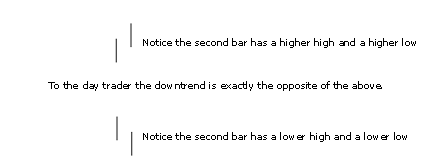
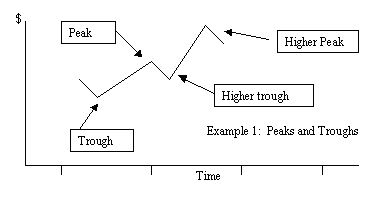
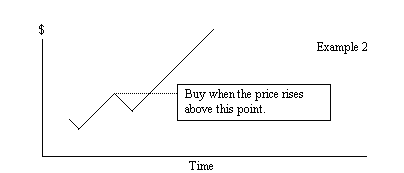
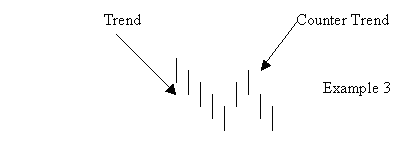
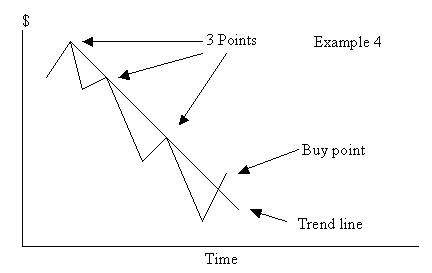
.png)
.png)


