JBL Risk Manager Support & Frequently Asked Questions
What does JBL Risk Manager do? "Manage your risk and control your positions with precision!"
HOW!
· Determine Your Risk Tolerance - How much are you prepared to lose per trade without losing sleep?
Open the Risk Tolerance Calculator and see what impact a series of losses can have to your portfolio.
· CONFIRM your maximum % risk (LOSS) per trade - Risk Tolerance (Maximum 2% of Trading Capital
Set up once in Settings page and forget.
· LIMIT the maximum number of trades open at any one time - (Max. 20% x Trading Capital) Trade Value
Set up once in Settings page and will be referenced automatically based on current Core Trading Capital
· Know how many shares (also known as stocks) to purchase
Recommended Quantity automatically shown, based on your risk tolerance and last closing price
· Know where to place your Stop Loss - initial exit if trade goes against you or enter Preferred Stop
Auto Initial Stop Loss based on your Risk Tolerance avoiding Stop Gunning or you enter your own
· Know where to place your Profit Stop when in Profit or enter your preferred Profit Stop
Auto Profit Stop Loss automatically engaged when in profit based on your Settings entry
· Alert you when a Stop Loss or Profit Stop is hit
EXIT or HOLD is clearly displayed for each trade
· Know each trade(s) and each portfolio(s) performance - TRADING CAPITAL VALUE +/- GROWTH
Automatic Performance reporting of combined and each long and short trade for each portfolio
· Know your Trade Expectancy - What you could expect to make on each trade
Automatically calculated based on all closed trades (30 - 40 trade results recommended)
· Know your win Loss ratio and average value for each win and each loss
Automatically calculated for each portfolio
· Record Diary notes for each trade
Keep track of every trade with individual updating of Trade Diary
· Know how much is spent on brokerage IN TOTAL and each Trade
· Know your maximum Drawdown value and % - worst losing run
· Know how your portfolio is performing against the local Index
· Know which open stocks are over exposed in which Industry Sector
· Know breakeven price for each trade
· Know when to open your next trade - avoid over trading
· Know THE daily price DIRECTION bias - Power Pivot Points
· Know your Risk per Share and Total Risk value and %
· Know the average days each trade is open
· Apply Stock Splits with ease
· Determine Risk to Reward from a Profit Target - enter Profit Price point
· Know the effect of Compound Profit (Include FREE)
· Know the effect of one losing trade after another (Include FREE)
· Determine Fibonacci Retracement and Extension Price Points (Include FREE)
· Short Trades as simple as placing a tick in a box
· Integrates with FREE Internet Price Data or
· Integrates with Local Metastock Price Data download subscription SERVICES
· Know how well your Trading System really is and how it is currently performing
EXCELLENT BACK TESTING TOOL!
Summary - Position sizing is your defence against a catastrophic loss. Combining intelligent position sizing with protective stop losses will help you control the risk, prosper and sleep better.
London Stock Exchange - The prices quoted at the London Stock Exchange are generally always quoted in pence. For those with local Metastock format price data please tick the box that says "Divide Prices by 100" and retain £ (GBP) as default currency. For those that select FREE Internet Price Data updates please enter p as your preferred currency. This feature will be corrected for Internet Price Data in next few weeks where you can divide the Internet Price Data by 100 if desired.
Settings - Trade Sizing vs Diversification: It is widely acknowledged that diversification reduces risk BUT a portfolio that is over-diversified (for example, more than 12 - 16 Stocks) is harder to control and almost exclusively exposed to market risk, which cannot be eliminated by diversification. A portfolio that is over diversified will at most times mirror the market, which in the past has meant losses of up to 50 per cent or more for some investors. Research suggests that a properly diversified share portfolio should have somewhere between 5 to 16 shares. The aim is not to have lots of stocks with small amounts invested in each but rather to have the optimum number of stocks with larger amounts invested in each. This actually reduces your risk and increases your returns. Research recommends a maximum Trade Value for each trade of between 20% & 6% of Trading Capital(TC) or 5 to 16 Stocks AND maximum Risk(Loss) allowed per Trade of 2% and less than .5% of your TC
Why does program sometimes display date in US format for Australian regional computer settings? This problem may occur on some computers (eg Dell, HP) purchased in Australia with Win7 pre-installed. Even though Windows is pre-configured for Australia. Some programs written in the Delphi language will still display the US date format month/year/day. The fix is easy: simply open Control Panel, change the current setting to another location (eg, English(Canada)) and click Apply. Now, change it back to English (Australia) & click Apply
Do I need to own Metastock Charting / Analysis software to use JBL Risk Manager? NO BUT you do need to have access to Metastock format Local EOD data that is downloaded for many other programs such as Amibroker and Advanced Get. JBLRM will integrate with LIVE data provided it is static i.e Markets are closed and no movement in prices.
Can I use JBL RM for CFD's, Options, Warrants, Futures or FOREX Currency Trading? NO, JBLRM was developed for Share traders, not leverage instruments BUT these instruments are based on the underlying share, you may choose to use it for Stop Loss placement, Share Quantity and then APPLY leverage to these results.
Why does my trial indicate I have 0 days left to run on trial?
Fully functional trial is for only 14 days, if you require a 14 day extension to further evaluate contact support by email requesting an extension quoting your Trial Registration No. displayed in trial window. Someone may have reversed the computer date which triggers an automatic cancellation of trial. DO NOT attempt to re-download trial.
When I purchase JBL Risk Manager or upgrade will I keep my current portfolio information?
YES, as the file portfoliosV1.ini is created after installation. If you un-install old version it will NOT remove any existing portfolio(s). When you purchase program you will be sent an unlock key to remove trial window.
How do I backup my portfolio or locate PortfoliosV1.ini or transfer to another computer? PortfoliosV1.ini is not indexed and generally not found in most searches, to avoid any accidental corruption. Allow any write access / computer changes if prompted. Locate "PortfoliosV1.ini" in RiskManager folder in AppData folder. XP users hit Start | Run | %appdata% | RiskManager | PortfoliosV1.ini If any portfolio(s) gets corrupted delete PortfoliosV1.ini and replace with backup. V9 - Backup/Restore feature included
For Windows 7 Hit Start | Search Programs and Files | Enter PortfoliosV1.ini | See more results | scroll to bottom of results | Search again in - Click on Computer If any portfolio(s) gets corrupted delete PortfoliosV1.ini and restore backup to same destination. C:\Users\Joseph\AppData\Roaming\RiskManager where Joseph or Admin is computer name.
I upgraded to Metastock 12 using On Demand Cache but can not find data path to insert?
For those that do not wish to use the Downloader, to create local Metastock Price Data please use the FREE Internet Price Data option within the Settings page.
Version 12 of the MetaStock™ charting program for end-of-day data was released in late October 2012.
This version can only read data from Reuters DataLink™. It is not able to read "Local Data"
supplied by independent data vendors such as Premium Data. The "MetaStock" data format was developed from the earlier "Computrac" format which
dates back to the mid-1980s. It came to be colloquially known as the "MetaStock" format through
its association with the popular MetaStock™ charting/analysis program. Over time, other charting/analysis programs were developed to read this format and independent data vendors used it to deliver data. The format became a de-facto industry standard. However, in October 2012, version 12 of the MetaStock™ charting program (previously owned by
Thomson Reuters™) was released. This version no longer offered the ability to read "Local Data"
supplied by independent vendors. Instead, it was made to only access data supplied through Reuters DataLink™.
MS12 will not operate without internet access. JBLRM does not require internet access unless you choose to use the FREE Internet Price Data update option. JBL Risk Manager V9 continues as an Add-On on Metastock.com site as they too regard the importance of Money Risk Management as vital to share trading success.
What is the difference between a Static Stop and a Dynamic Stop? The automatic Initial Stop (Static) default appears during new trade set-up & basically answers the question:
“If I have x dollars to spend and I'm willing to risk up to y amount (includes brokerage both ways),
many shares should I buy (or short sell) and at what price level should my initial Stop Loss be.
This is my preferred option, it avoids Stop Gunning & best optimizes available CORE Trading Capital.
Your Preferred Initial Stop (Dynamic) option during new trade set-up tries to answer the question:
“If I have x dollars to spend and I'm willing to risk up to y amount (includes brokerage both ways), how many shares should I buy (or short sell) if I placed my Preferred Initial Stop Loss at price z?”
Both Dynamic and Static Stops are available with JBL Risk Manager
Enjoy watching this educational review and tutorial of JBL Risk Manager V9
If you have any other question or feedback please click here Support Team
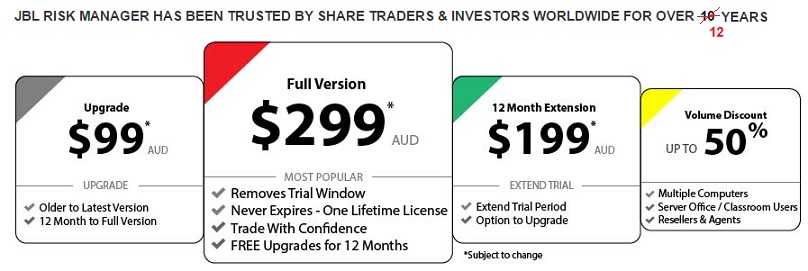
Disclaimer: Park Avenue Consulting provides the material on this web site for informational/educational purposes. Investments and investing strategies are personal, conditional on many factors. No mention of a particular security on this site constitutes a recommendation to readers to buy, sell or hold that security. No discussion or evaluation of any particular investing strategy on this site constitutes a recommendation to readers to employ the strategy. Readers are responsible for their own investment/trading decisions.
Previous page: Money Risk Management JBL Risk Manager (JBL RM) Help
Next page: Stock Market Trading Share Investing Articles
